Foldable Design: The stand is foldable, which means it can be easily stored or transported when not in use. This feature makes it portable and ideal for both home and office use.
Metal Construction: The use of metal materials in the stand’s construction suggests durability and stability. Metal stands are often better at supporting heavier devices and can withstand regular use.
Compatibility: The stand is designed to be compatible with a wide range of devices, including smartphones like the iPhone 14 and 13, as well as tablets like the iPad Pro and iPad Air. Universal compatibility is a key feature.
Adjustable Angle: It likely offers an adjustable viewing angle, allowing you to position your device at a comfortable angle for various tasks. This is particularly useful when watching videos or reading.
Non-Slip Base: A non-slip base or padding on the stand’s contact points helps keep your device stable and prevents it from slipping off the stand.
Cable Management: Some stands have built-in features for cable management, allowing you to keep charging cables and other connectors organized.
Easy to Use: The stand is designed to be easy to use. You simply place your device on it, and it holds it securely in place.
Compact Size: When folded, the stand should be compact and not take up much space on your desk or in your bag.
Colors and Aesthetics: Baseus and similar brands often offer products in various colors and styles to match your personal preferences and the aesthetics of your workspace.
Height Adjustment: Some stands offer height adjustment options, allowing you to raise or lower the device to your preferred eye level. This can help reduce strain on your neck and improve ergonomics.
360-Degree Rotation: Certain stands come with a 360-degree rotation feature, allowing you to easily switch between portrait and landscape orientations. This can be helpful for different tasks and activities.
Stability and Weight Capacity: Ensure that the stand is stable and has an adequate weight capacity to securely support your device. This is especially important if you have a larger tablet like the iPad Pro.
Case Compatibility: Consider whether the stand can accommodate your device even when it’s in its protective case. Some stands have adjustable clamps or slots to accommodate cases of varying thickness.
Versatility: Check if the stand can be used for multiple devices and scenarios. Versatile stands are not limited to holding just phones and tablets; they may also work with e-readers, Nintendo Switch, or other devices.
Easy to Clean: Stands made of materials that are easy to clean and maintain are a plus, especially if you use the stand for food-related activities or in a messy environment.
Portability: If you plan to use the stand on the go, consider its portability. Some stands are designed to fold down to a very compact size, making them suitable for travel.
Assembly: Confirm whether the stand requires any assembly. Most desktop stands are ready to use out of the box, but some may need minor assembly steps.
User Reviews: It’s always a good idea to read user reviews and ratings to get a sense of the stand’s performance, durability, and any potential issues that other customers have encountered.
Warranty: Check if the product comes with a warranty or customer support in case you encounter any problems or defects.
Price: Compare prices with similar products from reputable brands to ensure you’re getting a good deal. While price is a factor, prioritize quality and features that meet your needs.
Usage Scenarios: Think about the different scenarios in which you’ll use the stand. Whether it’s for work, watching videos, reading, or video conferencing, knowing your primary use can help you choose the right stand with the appropriate features.
Compatibility with Accessories: If you often use accessories like wireless chargers or Bluetooth keyboards with your devices, make sure the stand can accommodate them without obstructing the accessory ports.
Multi-Device Stands: Some stands are designed to hold multiple devices simultaneously. If you use both a smartphone and a tablet or have multiple devices for different purposes, such stands can be convenient.
Heat Dissipation: If you frequently use your device for resource-intensive tasks like gaming or video editing, consider a stand with a design that allows for better heat dissipation to prevent overheating.
Cleaning and Maintenance: To keep your stand looking good and functioning properly, regularly clean it, especially if it accumulates dust or grime over time.
Sturdy Surface: Ensure that the surface on which you place the stand is stable and flat. A wobbly surface can affect the stability of the stand and your device.
Adjustable Arms and Clamps: Some stands have adjustable arms or clamps to securely hold devices of varying sizes. Check if these adjustments are easy to make and keep devices in place.
Weight and Portability: Consider the weight of the stand, especially if you plan to carry it with you. Lightweight stands are more portable but should still offer stability.
Cable Management: If you charge your device while using the stand, consider how well it manages cables. Some stands have cable routing features to keep your charging cable organized.
Device Orientation: Depending on your preference, you may want a stand that allows for both portrait and landscape orientations. This can be particularly useful for video calls or reading documents.
Trial and Adjustment: After setting up your stand, take some time to adjust its position and angle to find the most comfortable and ergonomic setup for your needs.
Security: Be mindful of the security of your device when using a stand in a public place. Keep an eye on your device to prevent theft or accidental damage.
Children and Pets: If you have children or pets in your household, be cautious about the placement of the stand to prevent accidents. Ensure that it’s out of reach or in a secure location.










Reviews
There are no reviews yet.