Bluetooth Connectivity:
Ensure that the Bluetooth version is compatible with your devices. Newer versions often offer better connectivity, range, and power efficiency.
Noise Cancellation:
Verify the type and effectiveness of the noise cancellation feature. Active Noise Cancellation (ANC) is typically more effective in blocking out external sounds.
Sound Quality:
Look for specifications related to HIFI stereo sound or any specific audio technologies. Consider your preferences for bass, treble, and overall sound profile.
Comfort and Design:
Over-ear headphones are generally more comfortable for extended use. Foldable designs are convenient for portability and storage.
Gaming Features:
If you’re specifically looking for gaming headsets, check for features such as low latency, surround sound, and a comfortable design for long gaming sessions.
Battery Life:
Check the battery life of the headphones, especially if you plan to use them for extended periods. Some models offer quick charging features.
Brand Reputation:
Lenovo is a reputable brand, but it’s always a good idea to check reviews and user feedback for the specific model you’re interested in.
Controls and Connectivity:
Ensure that the controls are user-friendly and that the headphones can easily connect to various devices.
Microphone Quality:
If you plan to use the headphones for calls or gaming, check the quality of the built-in microphone.
Price:
Compare prices with similar models from other brands to ensure you’re getting good value for your money.
Build Quality:
Assess the materials used in the construction of the headphones. Metal and high-quality plastics are often indicative of better durability. Check if the headband and ear cups are adjustable and if they feel sturdy.
12. Comfort and Fit:
Comfort is crucial, especially for over-ear headphones. Look for cushioned ear cups and an adjustable headband. If possible, try them on or check user reviews regarding long-term comfort.
13. App Compatibility:
Some headphones come with companion apps that allow you to customize sound settings, update firmware, or access additional features. Check if the Lenovo HD200 has a dedicated app and if it adds value to your user experience.
14. Wireless Range:
Consider the range of the Bluetooth connection. This is important if you plan to move around while using the headphones, especially in larger spaces.
15. Multi-Device Connectivity:
If you frequently switch between devices (e.g., computer, phone, tablet), having headphones that can connect to multiple devices simultaneously or easily switch between them can be a convenient feature.
16. Warranty and Support:
Check the warranty period offered by Lenovo and the availability of customer support. A good warranty can provide peace of mind in case of any issues.
17. Charging Type:
If the headphones have a built-in battery, check the type of charging port. USB-C is becoming more common for its faster charging capabilities and universality.
18. Compatibility with Virtual Assistants:
Some modern headphones come with voice assistant integration. Check if the Lenovo HD200 can work seamlessly with virtual assistants like Siri or Google Assistant.
19. User Reviews:
Read user reviews on reputable websites to get a sense of real-world experiences with the headphones. Pay attention to both positive and negative feedback to make an informed decision.
20. Future Software Updates:
Check if the headphones receive firmware updates. Updates can enhance performance, fix bugs, or introduce new features.
21. Connectivity Ports:
Confirm the types of ports available on the headphones. Some models offer the option to use a wired connection in addition to wireless, which can be handy in various situations.
22. Water Resistance:
If you plan to use the headphones in different environments, consider their resistance to water or sweat. This is particularly important if you intend to use them for workouts or outdoor activities.
23. Storage and Carrying Case:
Check if the headphones come with a carrying case for protection during travel or storage. Some models also have foldable designs that make them more compact.
24. Brand Ecosystem:
If you have other Lenovo devices, check if the headphones integrate well with the brand’s ecosystem. Sometimes, devices from the same brand can work seamlessly together.
25. Customization Options:
Look for headphones that allow you to customize settings like equalization or sound profiles according to your preferences.
26. Latency for Video and Gaming:
If you’re planning to use the headphones for watching videos or gaming, low latency is crucial to avoid audio lag. Check if users report any latency issues, especially in wireless mode.
27. Availability of Replacement Parts:
Inquire about the availability of replacement parts such as ear cushions. Over time, these parts may wear out, and having the option to replace them can extend the life of your headphones.
28. Sustainability Considerations:
If environmental impact is a concern for you, look for information on the sustainability practices of the manufacturer. Some companies prioritize eco-friendly materials and manufacturing processes.
29. Compatibility with Audio Codecs:
Check the supported audio codecs. Higher-end codecs like aptX or AAC can contribute to better sound quality, especially when streaming high-quality audio.
30. Return Policy:
Be aware of the return policy of the retailer you purchase from. In case the headphones don’t meet your expectations, a flexible return policy can be beneficial.











Reviews
There are no reviews yet.